Resize images you have in iPhoto or any other place in your Mac
Written by Guillermo Garron
Date: 2012-11-08 17:24:00 00:00
If you want to resize your iPhoto pictures to send them by email, or to use them in some website you own. You can do it easily without the need to download anything. Your Mac already has all the needed tools.
What you first need to do is to copy the photos outside iPhoto, you can drag n drop to any folder in Finder app. You can also copy and paste them.
Once outside to the folder where they are and open them with Preview (right click on one or all of them and select open with -> Preview.app)
When you have them opened, select the one you want to resize first and go to Tools -> Adjust Size…
You will see something like this:
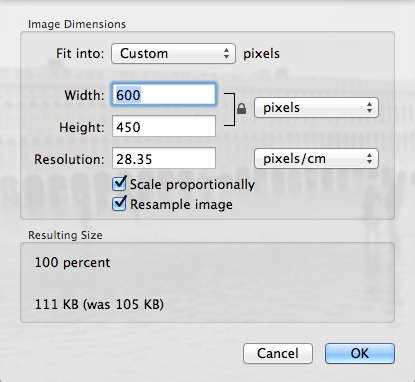
There just select the new size you want for your picture, you can keep the ratio or resize only one of the dimensions of the photo. And you can also use different measurement units like: cm, inches, pixels, percentage, mm or points.