Windows 8 and 8.1 native email app
Written by Guillermo Garron
Date: 2014-01-22 09:18:22 00:00
Maybe because I am a little old (40 years old) I am not an "addict" of Facebook or Instagram, but I have to admit I'm an addict of email. I am constantly evaluating new email applications and services.
Because I am forced to work with Windows again I have tested and used the Windows 8 and 8.1 email application.
Look and usability
The look and feel of this application remembers a mobile app or a web app, more than a desktop application of some years ago.
The smooth interface, the soft colors and the full screen view make using it a pleasure.
The interface is actually very intuitive and really easy to use, having all basic features that a normal user would need.
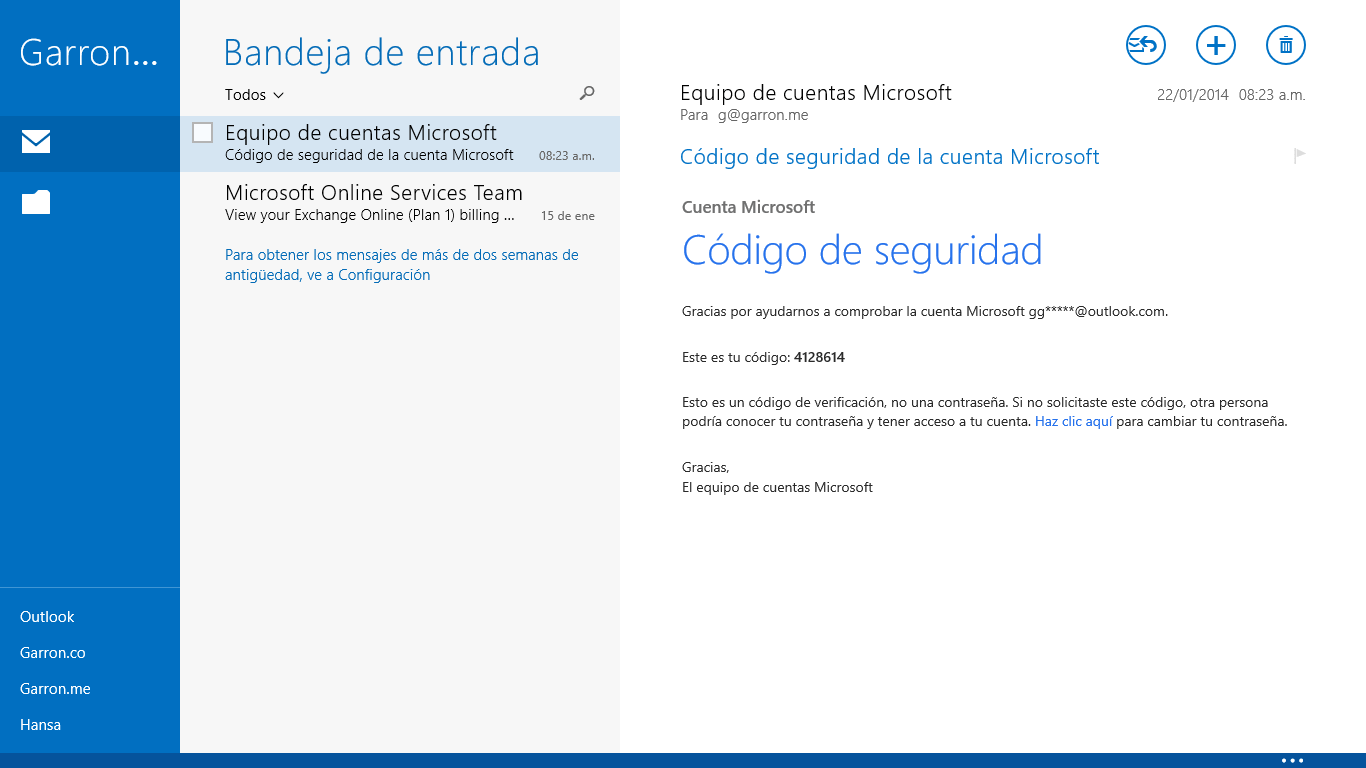
There are basically three panes, one for the folders, starred contacts, and marked for follow up email and where you can also select different accounts. Another for your emails, and the third for the email body itself of the email selected on the second pane.
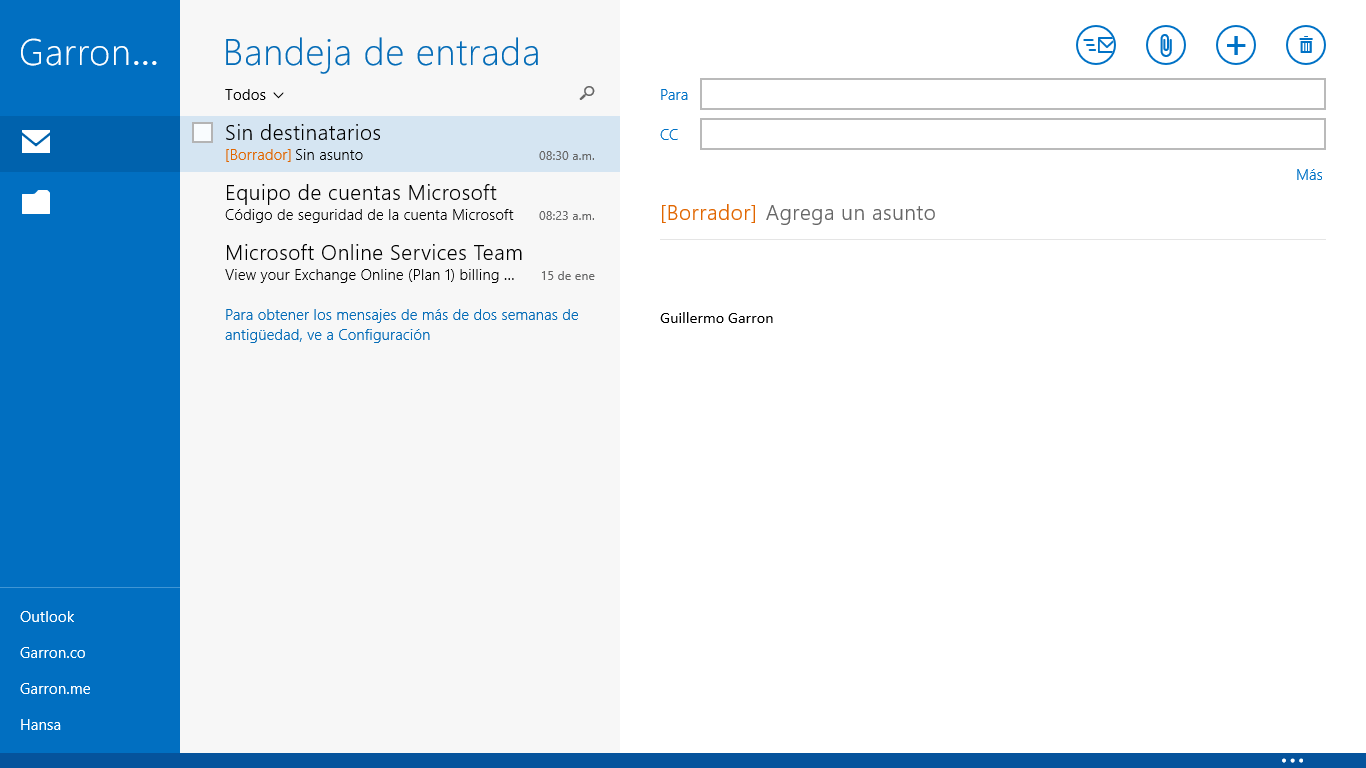
On the top right you find three buttons, one is to reply, reply all or forward emails, the other is to compose a new email and the last one to trash the current email.
Features
As I said, all basic features are included, you can mark emails for follow up, reply, forward, emails. You can add or delete folders, add a sub-folder empty folders with one button and anchor a subfolder to the first pane.
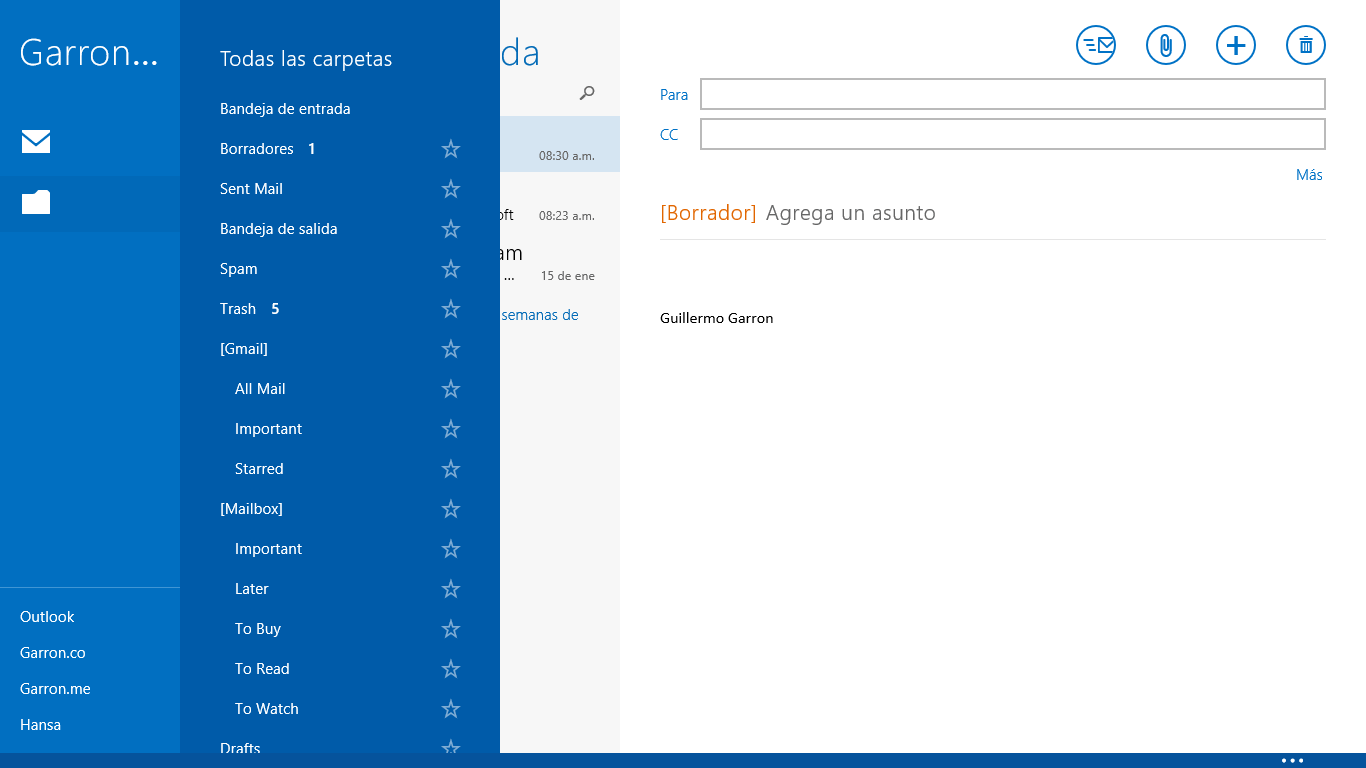
From the email itself you can mark one or more as unread/read or trash it, you can multi select emails and act on more than one at a time.
What you can not do, or at least I have not yet found how to do it, is create search folder (like Outlook) and create rules for incoming emails. Something I actually do not miss at all.
Supported Accounts
The Windows 8 email applications supports POP3, IMAP and ActiveSync protocols, so you can use it to connect with all major providers.
- Outlook (Hotmail)
- Exchange
- Google (Gmail)
- Yahoo email
- Any other with POP3 or IMAP support.
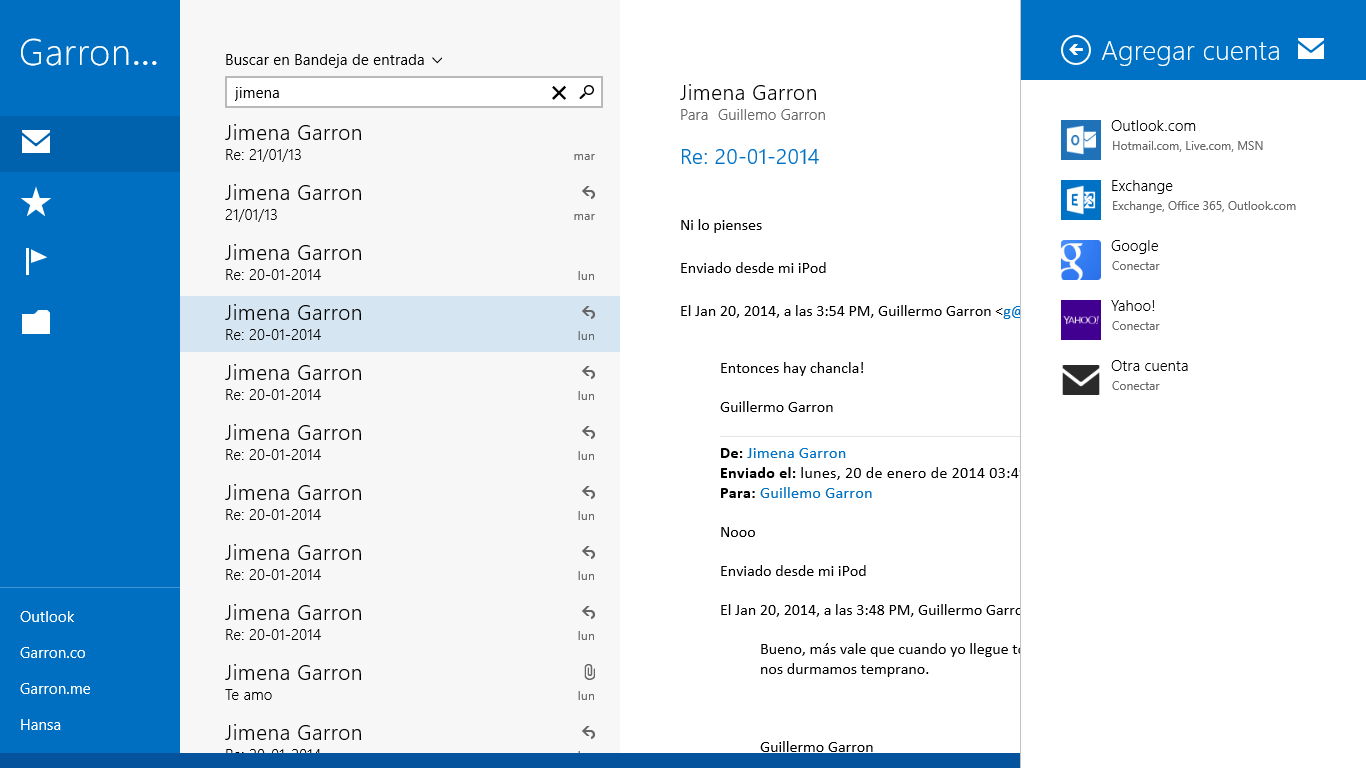
As it can be seen it is as complete on this matter as the Mac email app.
One point where it excels even Outlook is that it can be connected to two ActiveSync accounts, in my case my personal Office 365 email and my Work's Exchange server account.
Final thoughts
After being using it for my personal and work accounts I am glad with it, and I am using Outlook less and the Windows 8.1 native email app more.