mailwise
Written by Guillermo Garron
Date: 2014-08-30 00:15:00 00:00
mailwise
Introduction
mailwise is yet another mail app for Android, one I have just discovered, so far, I’m loving it. It is clean, easy to use and support all major email providers.
Main features
According to its site these are the main features:
- Conversations - e-mails are combined in a clear organized way
- Fully secure – MailWise stores all of your data locally on your device keeping it safe and secure
- Clean inbox – Smart Grouping by contacts
- Connect to the most popular email providers: Exchange, Yahoo!, Outlook, AOL, Gmail, Hotmail email and more
- Email setup is simple and easy to configure
- MailWise email client connects to IMAP and ActiveSync (Exchange email) servers (Unfortunately we do not support POP3 at this time)
- Enable\Disable Avatars
- Quiet time for notifications
- Import all your email accounts - Mail Wise supports multiple email accounts so you can manage (for example) your Hotmail Inbox alongside your Exchange ActiveSync
- Productive - swipe for immediate actions
- Sort inbox by unread or starred
- Clear email – proven to save you time by removing excessive formatting and signatures, getting directly to the heart of an email
- Easy add to Contacts – simply press the picture to add the email address and details to your contacts
- Quick email search – find your old emails fast
- Restricted Optional Exchange Email Security Bypass
Here are my favorites:
- Conversations: mailwise groups all emails with the same subject, so you can easily follow the conversation. Now, you may say that lots of other clients already do this, but with mailwise you will also have the conversation view uncluttered, clean and easy to follow.
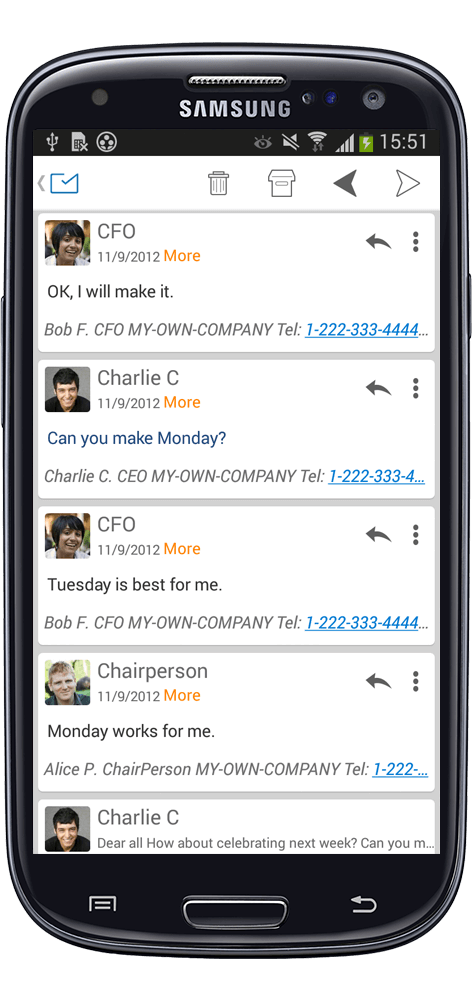
- Support for ActiveSync and Imap: This one is good too, as you can configure all your major accounts in one single application. And have access from one app to your corporate and personal accounts.
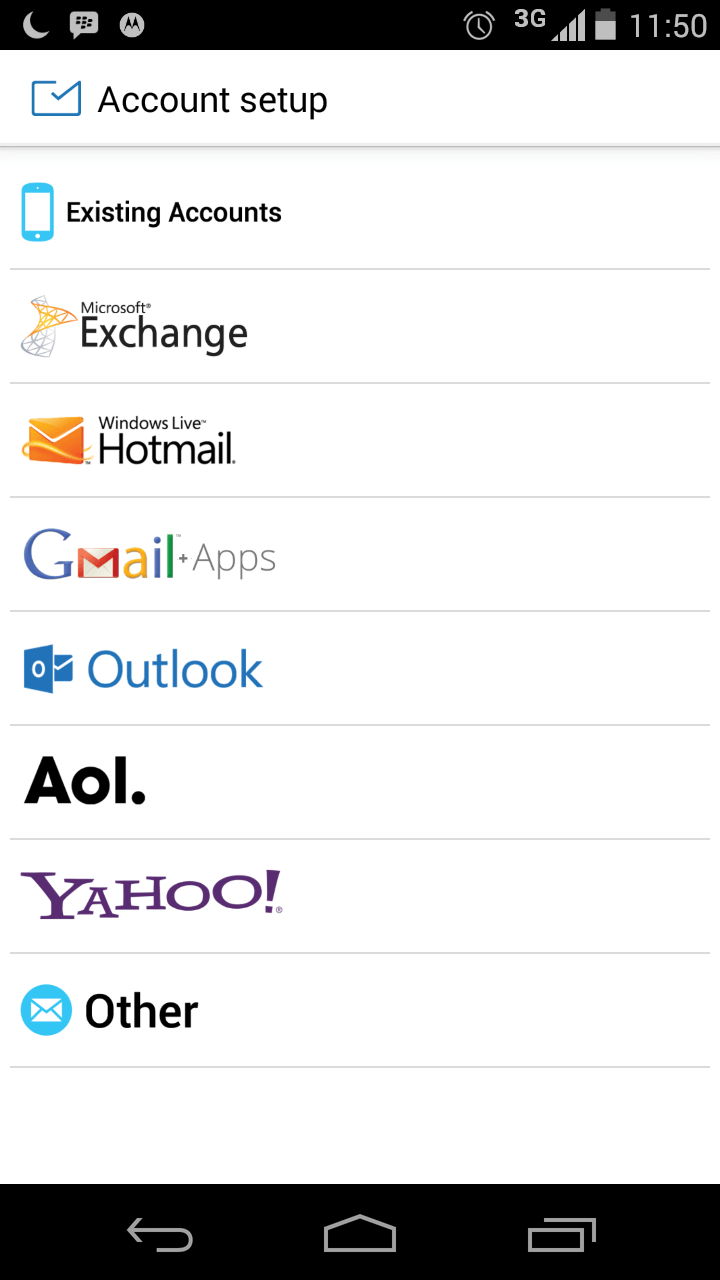
- Quit Time for Notifications: Nothing worse than being woke up at 3 a.m. just because that person in Europe decided to reply to your email. Now you can set a quite time, this way your phone will not alert about new emails during the hours you set up.
There is also one thing I do not like about it, it does not support IMAP Idle, so you will have to configure it to check your emails every n minutes, this will of course drain your battery if you set it to check for new emails too frequently, or you may miss that important email if you set it the gap between polls too wide.