Boost your Internet browsing - Install Polipo
Written by Guillermo Garron
Date: 2007-10-27 10:36:30 00:00
Polipo is a Linux proxy, like squid but it is intended in a personal use, I used to use squid as my personal proxy but because I have a PIV HT processor and 1 Gig of RAM, in Laptop that approach was just to heavy for it.
Now with Polipo things will change, well go to the installation.
Installation
apt-get install polipo
There is almost no need to change the configuration file as with the defaults it will work great as a personal firewall.
But if you are configuring it as you home proxy, you can change these lines on the file /etc/polipo/config
proxyAddress = "0.0.0.0" # IPv4 only allowedClients = 127.0.0.1, 192.168.42.0/24
be sure to change 192.168.42.0/24 for your own IP address range, in general no further changes are needed.
Firefox configuration
Go to Edit->Preferences->
On this screen:
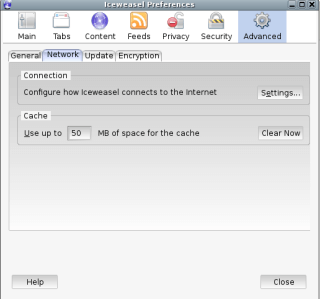
Select Advanced and then click on setting, then:
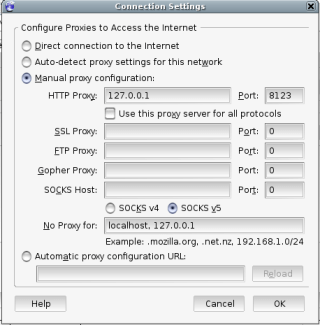
Select "Manual proxy configuration" and enter the IP of the PC where polipo is installed and enter the port which is: 8123
Gnome configuration
Go to Desktop->preferences->Network Proxy
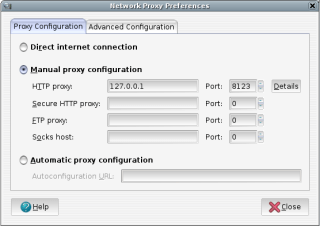
And Select "Manual Proxy Configuration" and also here enter the IP of the PC where Polipo installed and the port 8123
Opera Configuration
Go to Tools->preferences, and once on this screen
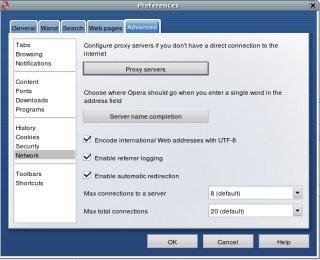
Now select Advance and click on Network and then on Proxy Servers.

And once again enter the IP and port of your polipo server.
As a final step you can configure your apt if you are using Debian or Ubuntu, I always do, that way my Laptop gets its updated really fast as usually my Desktop have already downloaded them.
Apt Configuration to work with proxy
vi /etc/apt/apt.conf
And add this line
Acquire::http::Proxy "http://127.0.0.1:8123";
be sure to change the IP to the one that corresponds to your Polipo server.