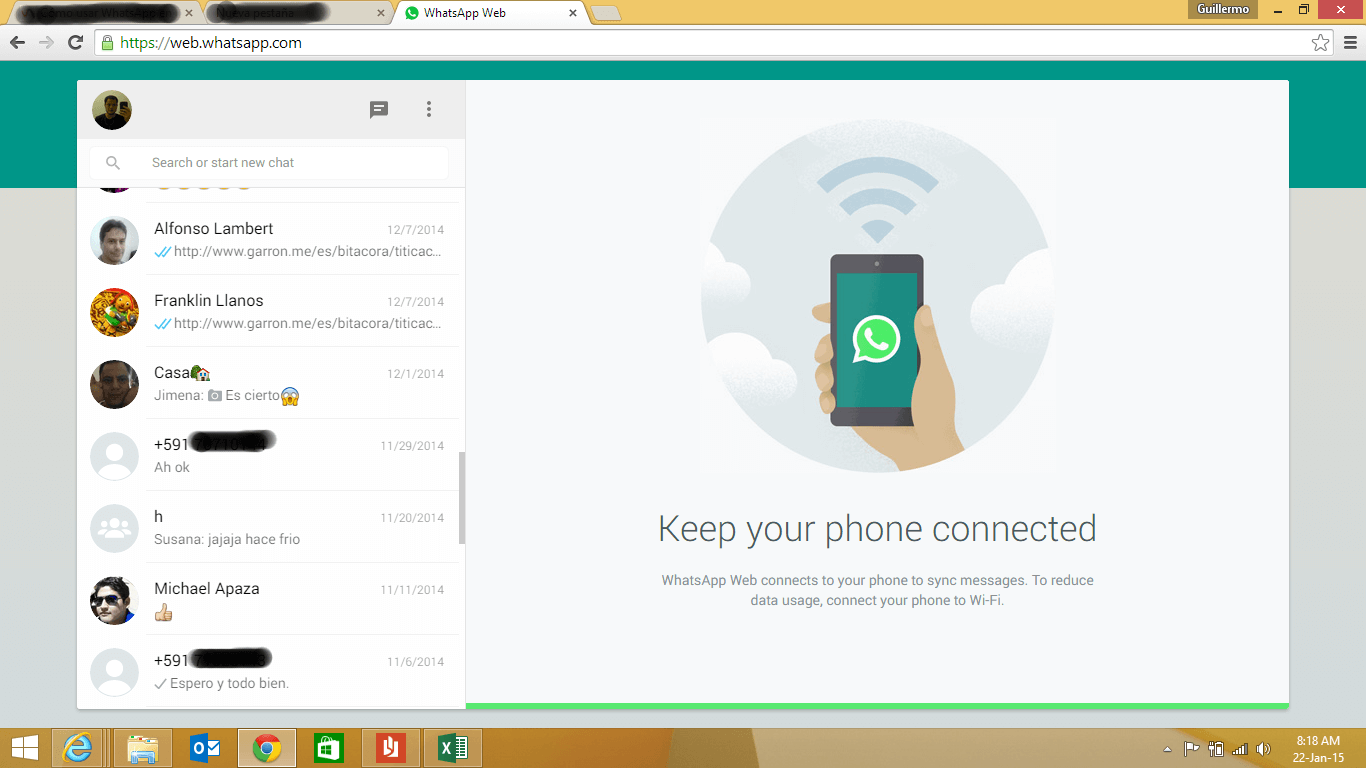WhatsApp Web
Written by Guillermo Garron
Date: 2015-01-22 09:55:00 00:00
Introduction
With some 700 million users around the world, WhatsApp is the most popular instant messaging app in Europe and Latin America. And recently has announced a long waited feature. You can now use WhatsApp from the PC using an official web-app.
There are some downsides but it works, here are some of those downsides.
- Does not work for iOS, only for Android, Windows and Blackberry
- Only works for Google Chrome, but they promise solutions for other browsers "soon"
- Your phone needs to be connected to the Internet for this solution to work
How to use WhatsApp from the Web on your PC
What you need:
- Your phone connected to the Internet
- A PC connected to the Internet (Linux, Windows, Mac or Chromebook)
- Google Chrome browser installed
- Latest version of WhatsApp on an Android, Windows Phone or Blackberry
Go to web.whatsapp.com and you will a screen like this one.
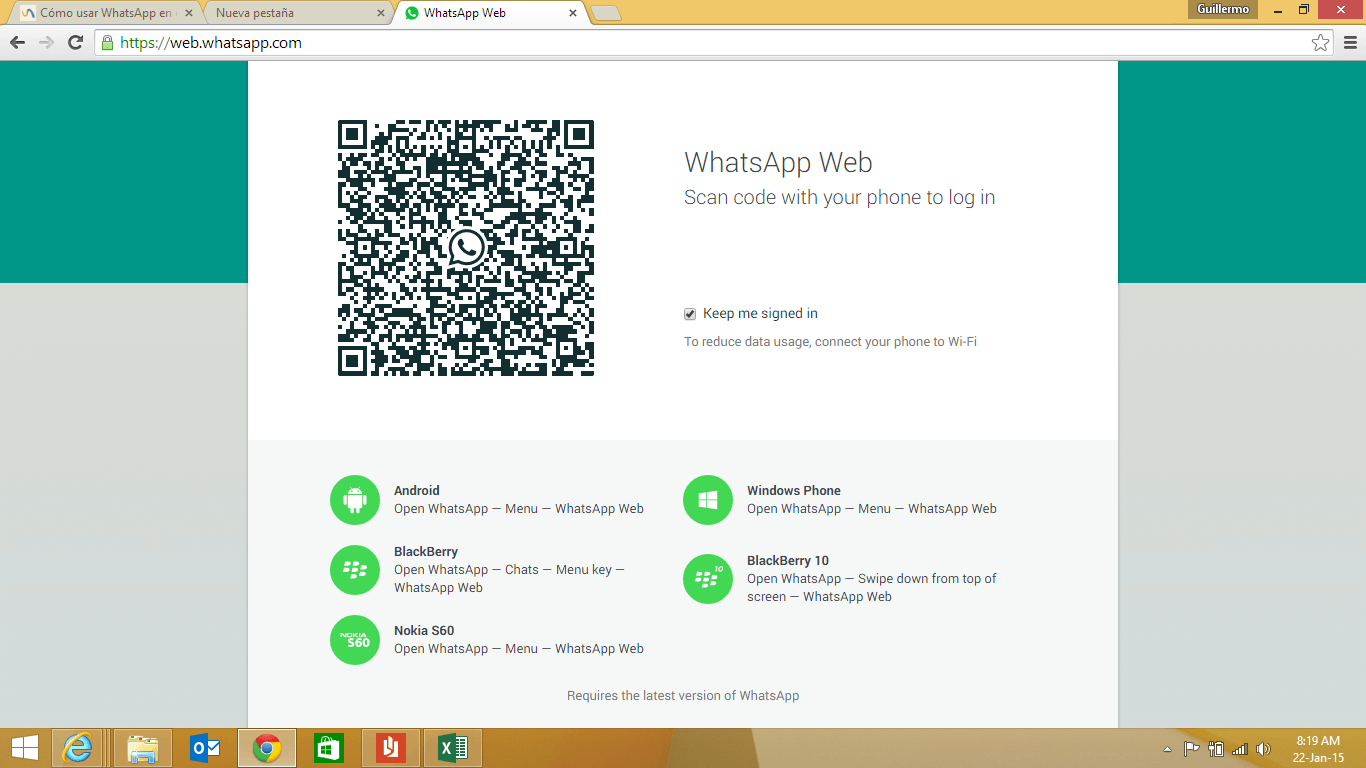
Open WhatsApp app in your phone and go to menu->WhatsApp web, and scan the barcode you've got on the sceen like the above one.
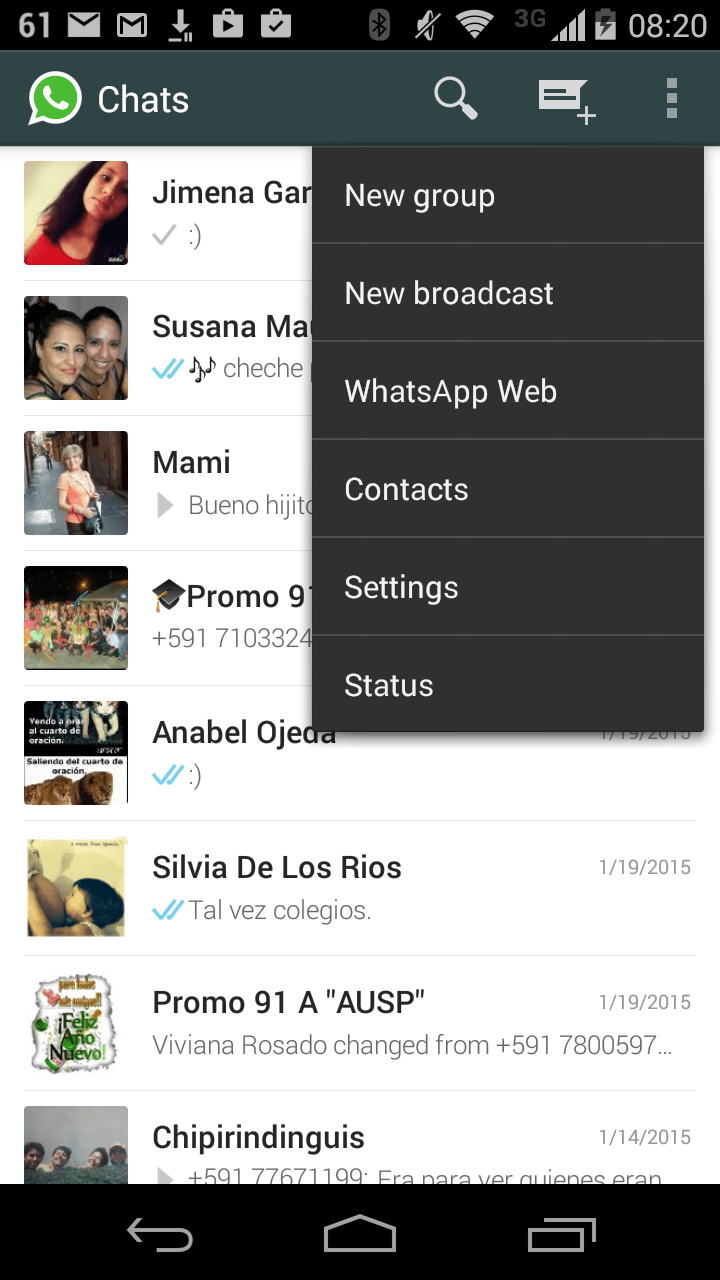
When you are finally connected you will see something like this will all your contacts.