iA Writer Review
Written by Guillermo Garron
Date: 2012-11-30 16:05:00 00:00
You may know that this site is written 100% using Markdown. I usually use vim to write the articles of this site. That is when I'm on my Linux, when I'm working on my Mac, it is a different story. I use MultiMarkdown Composer or iA Writer.
Lets talk about iA Writer, which is the one I'm reviewing right now.
Writing should be pleasant, and to write pleasantly you have to focus on what you are doing, with not a single distraction.
That is exactly what iA Writer gives you to you, and pristine distraction-free interface. With no menus, no icons, just a white board for you to write on it. You just need to go to "full-screen" (upper right corner) and enable "Focus" mode (lower left corner), and you will have something like this:
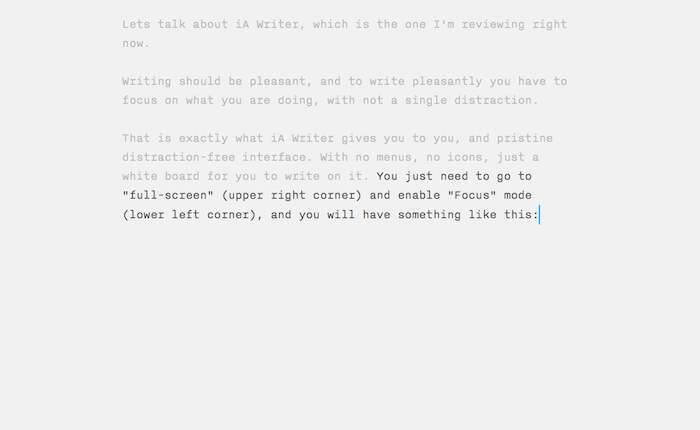
Formatting
As I have already mentioned, iA Writer uses Markdown natively. So, you need to know Markdown to be able to format your documents? The answer is yes, but do not stop reading just yet. Markdown is not as complicated as it might sound, you can learn Markdown Syntax in about an hour or even less.
Export documents
You can export your writings as Rich Text Format documents or as HTML pages.
Uses
You can use it for maybe 90% of the documents needed these days. Simple letters, school documents or essays, and much more.
Only if you need something too complicated you might need to go a Document Processor, and in that case I prefer LaTeX.
Of course there is one problem, maybe all your co-workers are already using Microsoft Word, so in that case you will have to keep iA Writer specifically and Markdown in general for you own personal documents and notes.
Conclusion
To finish this small review of iA Writer, I want to say that if you own a Mac, and if you like to write with no distractions (maybe just a little of good music), then you may want to give iA Writer a try.