Use Giver to share files in a local network environment
Written by Guillermo Garron
Date: 2011-08-21 19:10:00 00:00
There are a lot of options to share files with your co-workers, if you are using Linux, you can use Python, you can start an FTP server, use ssh, or "the cloud" (Google Docs, Dropbox and others).
But an old piece of software is still very useful today, that software is Giver.
You can easily install it on almost any Linux computer in your home/office network, and after that start sharing files is as simple as a click here and a click there.
Once you have it installed, you will see something like this window.
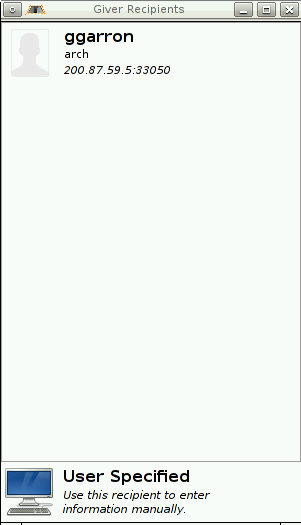
You will be able to see all your co-workers in that window, just click in the name of one of them, and you'll see the option to send him a file or a complete folder.
One advantage is that you do not need to create user/password pairs, like you would need to do with Samba or ssh, but the disadvantage is that it only work with *nix computers, so Windows users can not make use of it.
Giver has not been updated since 2007, but it works, so maybe there is no need to update it.