How to create mp3 ringtones with Linux
Written by Guillermo Garron
Date: 2007-11-28 10:36:30 00:00
We all know that you can use any mp3 file as a ringtone in your phone, but sometimes you just want a specific section of it to be played instead of the first part of the song.
In those cases audacity comes handy.
So, let's start by installing it.
apt-get install audacity
Once installed, open your mp3 file with it, and select the part you want to use.
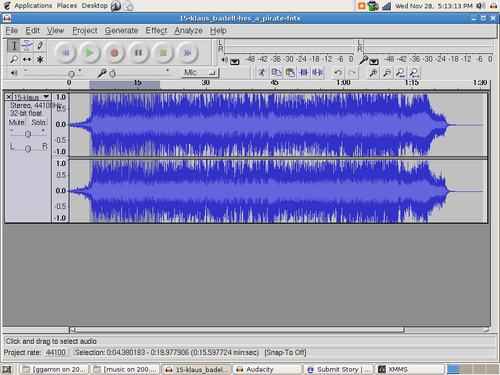
Now to export it as mp3, we need the libmp3lame.so library, on Debian you need to compile it from the source, so download it to /usr/src/lame directory, these are the instructions to install it:
cd /usr/src/lame
tar xvzf lame-3.97.tar.gz
Change to the version you have downloaded
./configure
make && make install
Now on audacity select from the menu:
File -> Export As MP3
Audacity will ask (only for the first time) the location of the library libmp3lame.so so select:
/usr/local/lib/libmp3lame.so