Boxer App for Android
Written by Guillermo Garron
Date: 2014-08-10 11:28:22 00:00
Boxer for Android
Three days ago I have received an invitation to join another users to beta test the Boxer app for Android.
What is Boxer? Boxer created one of the best email applications for iOS, it comes with features like:
- SWIPE TO DELETE - Swipe to archive, trash, spam
- CLOUD ATTACHMENTS - Dropbox support
- PUSH NOTIFICATIONS - Notifications for all your email
- EVERNOTE INTEGRATION - Send emails to evernote with just a tap
- CALENDAR INTEGRATION – Swipe to accept/decline meeting invites
- GMAIL LABELS - Full Gmail label support
- SMART FOLDERS - Boxer remembers where you like to file things
- CONFIGURABLE INTERFACE - Don't like our swipe actions? You can change them in the settings.
- PROFILE PICTURES - See who your email is from with profile pictures right in your inbox
- CANNED RESPONSES - Use "Quick” replies to send common responses while on the go
- CONTACTS INTEGRATION - including links to social profiles, phone numbers & even recent messages
- TODO LIST - Swipe to your To-Do list and never forget an important message
- EMAIL “LIKES” - Use Like to quickly acknowledge a friend’s message
- DASHBOARD - shows you all of your important and time sensitive items at a glance
- SECURITY - Secure your email with a passcode or PIN to encrypt your data
That is for the iOS version, the Android version which is not available for public yet is not that complete but going there.
Let's review the Beta version for Android.
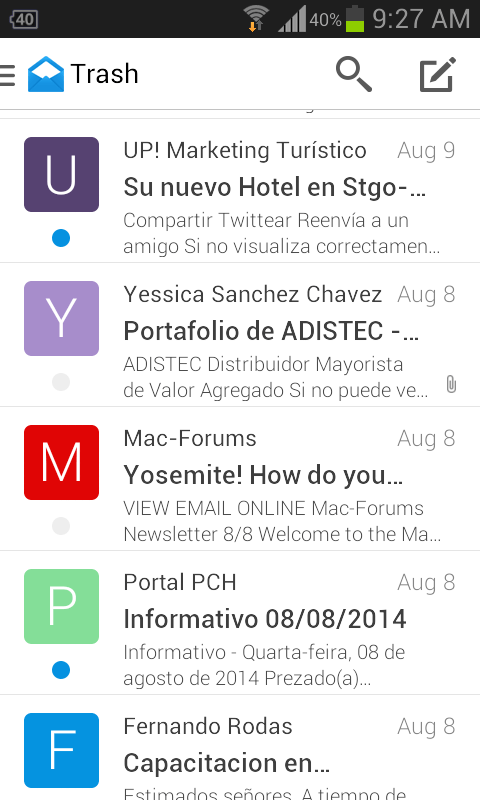
Supported Accounts
Boxer for Android supports:
- Exchange
- Gmail
- iCloud
- Yahoo
- Outlook
- Aol
- Generic IMAP
- Generic POP3
I am using it with Gmail and an Exchange account, with latter it support contact and calendar syncing, it of course has support for labels with Gmail.
Boxer uses OAuth to sign into Gmail and supports push, it uses IMAP with Outlook Accounts end there is no support for push, so you have to poll the servers, this may drain your battery. I would have expected to see support for ActiveSync with Outlook accounts.
With Yahoo it is IMAP but no support for push emails either, finally with Gmail it uses IMAP too but there is push support, which has to be IMAP idle.
Of course you can manually add any IMAP or POP server, so Boxer has you covered no matter which type of account you may have.
Most Important Features
One of the most interesting features of Boxer are the swipe actions which can be configured by the user. There are four swipe actions:
- Right short swipe
- Right long swipe
- Left short swipe
- Left long swipe
Each of the can be configured to perform any of these actions:
- Archive: Sends the email to the archive folder
- Delete: Send the email to the trash
- Evernote: If you have an Evernote account synced it will send the email to Evernote
- Like: Sends a quick reply to the sender saying you liked his email
- Move/Label: Move or label the email depending on what is supported by the server
- Quick: Open the menu of quick responses
- Read/Unread: Change the status to read or unread
- Spam: Report the email as Spam
- Star/Flag: Star or flag the email depending on what is supported by the server
- To-Do: Sends the email to a folder created by Boxer called To-Do, and assign it as a To-Do task, this only works inside the app, and it is not synced with the Exchange account in case you are using one
- Actions: Opens the menu with all the above actions.
Another interesting and useful features are Confirm before sending, Confirm before deleting and the ability to configure where to go after you delete a message. Your can choose from going to the previous or older message or go to the conversation list.
The quick responses are also very useful, and you can create more of them on a per account basis. I find this feature very useful to reply from your mobile device without having to write every response.
It also recognize automatically a Google Apps account and configure the app for you.
Important missing features
One of the most important things that are missing is the option to configure which IMAP folders act as Trash, Archive or Spam. That is very useful to have all your email clients putting the email in the same place.
You can not choose the folders to subscribe to, so this is a needed function for IMAP users that have archived old emails in folders, or those who have server side rules that organize emails per sender or subject into folders.
Beside those points Boxer has you covered on all basic features one may need, and it is only the beta version, I hope they can add new features in the final and future releases.
Maybe tasks and Notes from the exchange server syncing with your android device would be great, I know Nine has that feature in its roadmap.
One last missing feature, is the ability to configure your default account, it will hard coded to the first one you set up.
Closing
I have been using Boxer for three days both in my Moto G and my Galaxy S3 mini. It has been working great so far, but on the Moto G it was the culprit of 12% of my battery usage in one day with not too much use, that was not the case on the Galaxy S3 mini.
I am a power email user, and the experience with it has been as good as with the iPhone version, I really hope they to improve even more, and succeed in the Android market.
As for the price I still do not know anything about it, but I guess it will be something like 10 dollars, which is the norm in this kind of applications, and it will surely worth it.