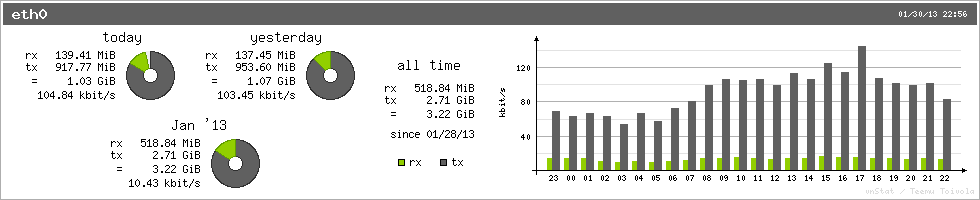Mac OS X, Ubuntu Linux, Network traffic monitor
Written by Guillermo Garron
Date: 2013-01-30 19:07:13 00:00
There are a lot of times when you need to monitor the network traffic of a server, if you are using a *nix server like Linux or Mac OS X then you can use vnstat.
To install it on Ubuntu:
sudo apt-get install vnstat
For Mac
brew install vnstat
Measure the traffic daily and monthly
vnstat
The output will be::
eth0 since 01/28/13
rx: 521.49 MiB tx: 2.73 GiB total: 3.23 GiB
monthly
rx | tx | total | avg. rate
------------------------+-------------+-------------+---------------
Jan '13 521.49 MiB | 2.73 GiB | 3.23 GiB | 10.48 kbit/s
------------------------+-------------+-------------+---------------
estimated 538 MiB | 2.82 GiB | 3.34 GiB |
daily
rx | tx | total | avg. rate
------------------------+-------------+-------------+---------------
yesterday 137.45 MiB | 953.60 MiB | 1.07 GiB | 103.45 kbit/s
today 142.05 MiB | 931.85 MiB | 1.05 GiB | 104.23 kbit/s
------------------------+-------------+-------------+---------------
estimated 145 MiB | 953 MiB | 1.07 GiB |
Daily output
vnstat -d
The output::
eth0 / daily
day rx | tx | total | avg. rate
------------------------+-------------+-------------+---------------
01/28/13 241.98 MiB | 905.03 MiB | 1.12 GiB | 108.75 kbit/s
01/29/13 137.45 MiB | 953.60 MiB | 1.07 GiB | 103.45 kbit/s
01/30/13 142.46 MiB | 933.96 MiB | 1.05 GiB | 104.10 kbit/s
------------------------+-------------+-------------+---------------
estimated 144 MiB | 952 MiB | 1.07 GiB |
Monthly output
vnstat -m
The output::
eth0 / monthly
month rx | tx | total | avg. rate
------------------------+-------------+-------------+---------------
Jan '13 521.89 MiB | 2.73 GiB | 3.24 GiB | 10.48 kbit/s
------------------------+-------------+-------------+---------------
estimated 538 MiB | 2.82 GiB | 3.34 GiB |
Hourly traffic
vnstat -h
The output::
eth0 23:31
^ t
| t
| t t
| t t t t t t t t t t t
| t t t t t t t t t t t t t t t
| t t t t t t t t t t t t t t t t t
| t t t t t t t t t t t t t t t t t t t t t t
| t t t t t t t t t t t t t t t t t t t t t t t
| t t t t t t t t t t t t t t t t t t t t t t t t
| rt rt t t t t t t rt rt rt rt t rt rt rt rt rt rt rt t rt rt t
-+--------------------------------------------------------------------------->
| 00 01 02 03 04 05 06 07 08 09 10 11 12 13 14 15 16 17 18 19 20 21 22 23
h rx (KiB) tx (KiB) h rx (KiB) tx (KiB) h rx (KiB) tx (KiB)
00 6501 27893 08 6556 43288 16 6889 50251
01 6350 29656 09 6397 46482 17 7138 63410
02 5327 28186 10 6785 46341 18 6612 46859
03 4874 23707 11 6568 46753 19 6571 44559
04 5160 29429 12 6282 43262 20 6223 43502
05 4685 25453 13 6693 49926 21 6614 44780
06 5040 32282 14 6558 46707 22 6390 38441
07 5456 35727 15 7528 54614 23 2682 14867
Linux exclusive - vnstati
If you are working with Linux, you can also graph the info from vnstat, with vnstati. To install it on Ubuntu.
sudo apt-get install vnstati
Here some examples of the vnstati command, and the output of them:
vnstati -s -i eth0 -o /tmp/vnstat-s.png
The output is something like this:
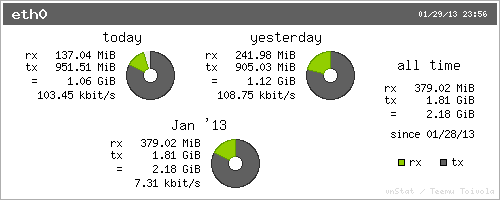
vnstati -m -i eth0 -o /tmp/vnstat-m.png
The output is something like this:
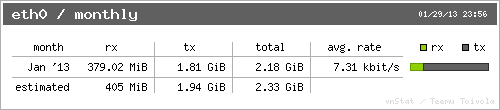
vnstati -h -hs -o /tmp/vnstat_hs.png
The output is something like this: