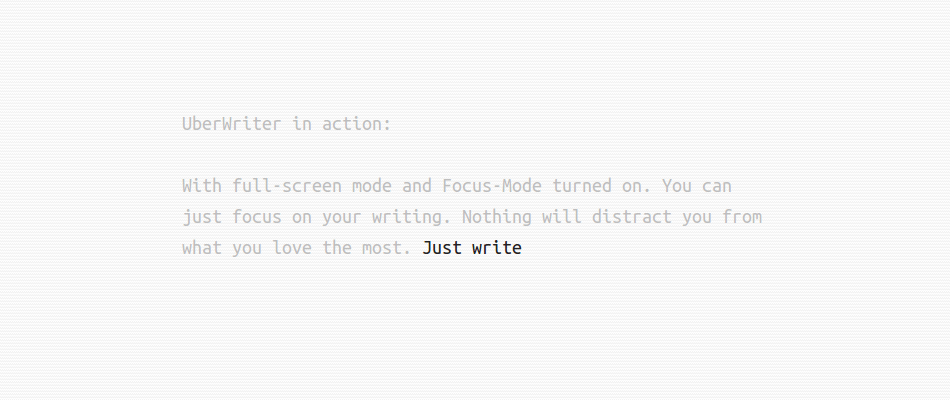UberWriter | Ubuntu's Markdown Editor review
Written by Guillermo Garron
Date: 2012-12-01 19:58:33 00:00
I know I am not good at writing, but for some reason I like to write. I also like a lot to look for new tools to have things done. - I should have been a coder/writer -
I am now testing uberwriter, which is according to its own developer some kind of port of iA Writer for Linux. It only works on Ubuntu for now, but Wolf Volprecht (the developer) told me:
Right now, it's a bit difficult to get it running under Debian. I'll make the next version more debian-compatible (some package-requirements are not met, thats all).
In the meantime you can download the source, get a terminal and navigate to the folder and do "python3 bin/uberwriter" which should run the program. However, dependencies like pandoc or GTK packages must be installed manually.
Uberwriter understands Markdown syntax out of the box, all formatting should be done using it. Which easier than you can imagine.
Export formats
One thing where Uberwriter is better than the software that inspired it, is when you want to export. The export options are endless, thanks to the use of Pandoc, you can export to HTML, PDF, LaTeX source, ODT, ODF, and much more.
Install Uberwriter
As Wolf said, you can have it running in any Linux, but it is better for now if you try it on Ubuntu.
There are two main options to install it.
From PPA
sudo add-apt-repository ppa:w-vollprecht/ppa
sudo apt-get update
sudo apt-get install uberwriter
But I really encourage you to use the Ubuntu Software Center. You will notice that it cost $us 5 there, please donate to that project. That will bring improvements and more features to UberWriter.
Conclusion
To finish this small review, I like to quote what best describes this software, directly from its homepage:
It offers a «distraction free» mode (focus mode) that highlights your last sentence and gives you a typewriter-esque feel. UberWriter offers out of the box spellcheck, and a very clean interface. There is a fullscreen mode which gives you a whole, white page.
From that paragraph you see, it is distraction free, when in full-screen and focus-mode on. You will love writing if you don't already. Only one more thing is left, what are you going to write about?
Here is how it looks like: